

Step One
- Open the Thornapple Landing page in Seminary Now:
https://seminarynow.com/pages/thornapple-covenant - Click "Click here to SIGN UP"
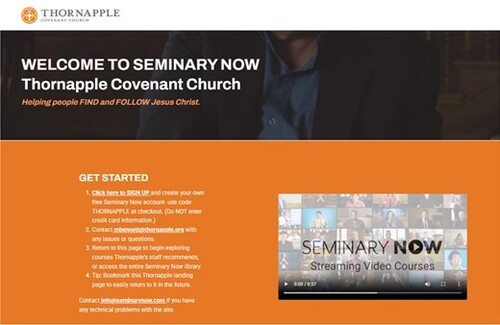
Step Two
- On the Customer Information page,
click Sign up under the Log In section to start setting up your new account

Step Three
- Enter your personal information in the form for Email, Full Name, City, State and Church
- Create a unique password that you will remember
- Check the box next to "By clicking this box you agree to the Terms & Conditions"
- Click Continue

Step Four
- On the Complete order page DO NOT enter any credit card information in the left column under Billing Details and DO NOT click Complete until AFTER you complete the steps below
- Type THORNAPPLE in the Coupon & Gift Code Box in the right column under Group Subscribers
- Click Apply and your total will be adjusted to $0.00/year and you will see a message in the left column telling you "No credit card needed"
- Click Complete and you will be taken to a confirmation page

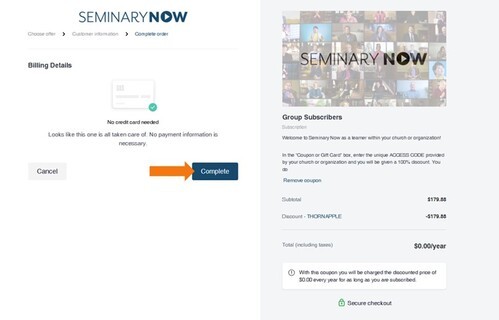
Set Up Complete!
You should see a confirmation page and after 10 seconds you will be redirected to the Seminary Now homepage.
Bookmark the Thornapple Landing page to readily access courses our pastoral staff recommends. You will also have access to any course in the Seminary Now library to use for personal or small group study.

